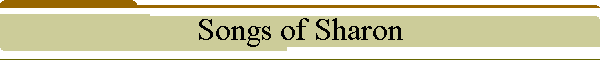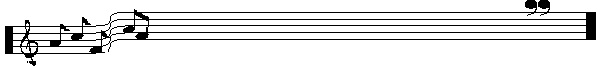
Download Instructions for *.PDF and *.nwc files:
On pages with downloadable files you'll see something like this:
If the NWC or PDF files are not available,
EMAIL ME!
1.To save the *.nwc
files to your computer:
Do not left click to open the link in the normal way (that will most
likely get you a white page with nothing on it).
Instead, right click on the keyboard button and choose "save target as..."
2.The "condensed" *.nwc files (marked "for printing only") are
files that have been changed with the purpose of obtaining a better print-out of
the main melody line, which means mostly without the chorus repetitions. Be
aware that these files may not play correctly.
3. MIDI files (*.mid) are usually embedded in the pages
with autostart, so that you can hear what the music sounds like without
downloading the *.nwc's.
4. The *.PDF files can be opened for viewing by normal left clicking.
Alternatively, right click on the PDF button and choose "save target as..." to
save directly to your computer. You will of course need Adobe PDF reader to view
PDF files.
 if you need to upgrade to the
latest version to correctly view files that were written with a more recent
version that what you have on your computer.
if you need to upgrade to the
latest version to correctly view files that were written with a more recent
version that what you have on your computer.
If the NWC or PDF files are not available,
EMAIL ME!

Page last modified:
November 12, 2011
Return to my homepage:
www.avemariasongs.org