FarmVille - Neighbors

The basics:
- Be Nice.
- Getting more neighbors?
- How can you help each other?
- Using the FarmVille neighbors more effectively.

A. BE NICE to your neighbors, and they'll be nice to you.
B. Getting more neighbors
 | You need an increasing number of neighbors to expand your farm to the next
level.
As long as you do not have the required number, you cannot expand your home
farm.
|
 | Use the "Add neighbors" button at the top of the game window every day.
|
 | You will be given opportunity to send out neighbor requests to a limited
number of other players every day. |
 | Choose only those people who have played recently.
Someone who hasn't played in over 100 days has abandoned the game and is
unlikely to be helpful as a neighbor. |
You can see your neighbors and visit them through the neighbors
window at the bottom of the game window.
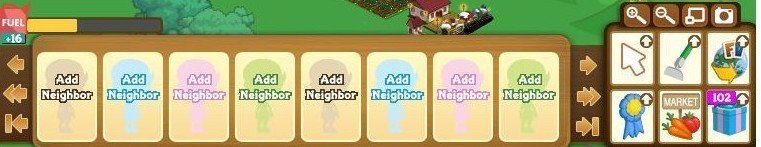

C. Neighbors can help each other out by
 | Responding to help requests |
 | Sharing rewards |
 | Sending each other gifts, |
 | Visiting each other's farms.
|
C1. Responding to help requests:
When you help a neighbor who asked you to help out with something, you
usually get a reward.
That is often the same item that the neighbor receives.
C2. Sharing rewards:
 | When you share, your neighbors get bonuses, or extra items. When they
share, you can get them. |
 | If you share often, your neighbors benefit from your generosity and
hopefully will return favors when you ask for help. |
 
C3. Sending gifts:
Every 4 hours, you can send a 'special delivery' gift from the neighbors
button in the game screen.
They can do the same for you.
Do this as often as the game allows you. Those gifts help you and them to
progress faster.
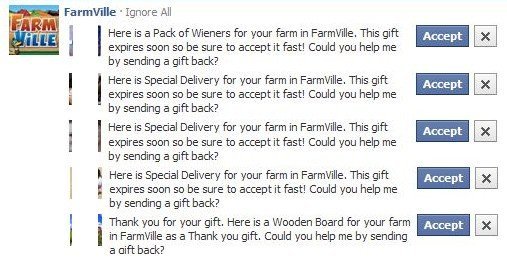
C4. Visiting neighbors:
Visiting your neighbors is good for you and for them! Do it every day!
 | You can visit as often as you want, but you can help only once a day.
|
 | Make it a habit to visit all your neighbors every day about the same time.
That way you can keep helping out and getting the rewards for your work every
day.
|
 | You can do 5 jobs while at your neighbor's farm.
This can be plowing, fertilizing the crops, or harvesting trees or animals.
It's a win-win. You get paid for doing this. The neighbor also benefits.
|
 | You can perform up to 5 tasks while visiting a neighbor.
 | If your neighbor has withered crops, a screen will show "do you want to
unwither?"
Unless you want to spend 5 FV-cash (= real cash!) on your neighbor's crops,
cancel.
|
 | You can fertilize empty plots or crops that are not withered. |
 | You can plow a fallow plot. |
 | You can harvest animals but not crops. |
 | You get paid 10 coins and receive +1XP for each action. |
 | Occasionally you get additional rewards like fuel or a 'Fertilize All'
potion.
|
|
 | If your neighbor has a chicken coop, you can feed the chickens.
You may get a special mystery egg as reward.
You get 100 coins + 10XP for harvesting the chicken coop.
|
 | If your neighbor has a greenhouse, you can harvest it for 5 special
greenhouse seeds.
The seeds seem to be the only reward you receive for that job. Those 5 seeds
have a significant coin-value (e.g. purple tomato: 5x 150 = 750 coins!) and
when you plant them you do not have to pay for those neighbor seeds!
By all means, share those seeds every time. Sharing doubles the benefit for
everyone.
|
 | At times there may be other buildings that you can harvest for other
rewards.

e.g. harvest hoedown for scraps of lumber for the harvest bonfire.
|

D. Better than FarmVille neighbors: Facebook friends.
Since Summer 2011 (?) FarmVille has started "FarmVille Friends'. (as opposed
to Facebook friends)
You can now add other FarmVille players without having to make them Facebook
friends.

A. Problems with FaceBook friends,
 | "I don't need to see personal messages from every person I play a game
with."
"Just because I play a game with them doesn't mean that I want them to be my
Facebook friends and see my personal messages or have access to my personal
information."
These concerns about privacy are justified.
|
 | An active gamer can generate hundreds of posts in a day.
This may cause you to be very unpopular with people who do not play the same
game, because you could be spamming their newsfeeds with hundreds of messages
every day that they're absolutely not interested in.
|
B. Different problems with
FarmVille friends.
FarmVille Friends was created so you could add FV neighbors without
having to add them as Facebook friends.
The idea was good, the solution a problem in its own right.
 | You cannot send or receive personalized messages within the FarmVille
Friends system. |
 | FarmVille Friends is (currently) set up in such a way that the quest and
request windows display your Facebook friends, but not your FarmVille
neighbors. |
Because the sharing of rewards with and from FarmVille neighbors is so
essential within the game, this will be very limiting for your game: If you
don't see your neighbors,
 | You cannot ask them for help. |
 | You cannot follow their feeds to share in their rewards. |
 | The FarmVille neighbor system does not work properly.
I have been accepting 10-20 friends invites in the game every day for over a
year, and I still have only 275 FarmVille neighbors listed in the game. |
C. The Solution:
Add your FarmVille neighbors as LIMITED Facebook Friends, in such a
way that:
- They do not have access to your personal information.
- You do not send them personal updates that are unrelated to the game.
- You do not have to watch their game feeds in your personal newspage.
How to organize this in 5 easy steps:
- Receive all gaming feeds in one list page:
- Create a LIST (not a group!) in Facebook "FarmVille
neighbors" or something similar.
- Open the list and ADD your gaming friends who are
already Facebook friends in that list.
- If you type in one letter in the ADD box,
all the people in your friends list with that initial will be
displayed.
- Go down the alphabet and just click on all those
people that you're playing FarmVille with to add them in this list.
- That will cause all the feeds from all these people
to be displayed together in that one list page.
- Add this page to your favorites or to your
favorites bar for easy access.
- in your home page, at the top, sort for "most
recent first"
- Receive only gaming feeds from your gaming friends in this list
for your own games:
- Filter messages not from game apps out of this feed.
- Open the "FarmVille neighbors" list page.
Click the "Manage List" button.
- Under 'updates to show', only keep "games"
checked, uncheck all the rest.
- You won't miss out on anything!
- You can (but perhaps should not) add all
your Facebook friends to this list.
- The filter from (2a) should limit what YOU see on
this page to game feeds only, regardless what else they post.
- The "games-only" filter will hide the other feeds
ONLY in this list page, not in any other list they might be in.
- You can still follow personal messages from your
friends on your regular home newspage.
- Be aware that if you add someone who does not
play the game, THEY will get your game feeds on their newspage.
They might not appreciate that...
- Edit the personal settings if you still see
personal messages in this gaming list page.
- hover the mouse over that person's name or
profile picture.
- A small window will pop up. Hover the cursor over
the "Subscribed" button.
- A slide will open. Make sure to leave "gaming"
checked. Uncheck all other categories.
- This will include the gaming feeds of all games
they play.
- This system is not 100% perfect. Messages sent
from cell phones may still get through.
- Hide feeds from other games
- When a feed appears for a game you do not play,
hover the cursor over that feed.
- A small arrow will appear to the top right of
that message. Click on it.
- HIDE ALL by that unwanted game.
- Find out who your FarmVille neighbors are and make them Facebook
friends
- Click the "Add neighbors" button at the top of your
FarmVille game window.
- Scroll down until you see all your current
neighbors listed.
- Open a new tab or window with your Facebook home
page.
- Look in your FarmVille neighbor list for someone
who is not your FaceBook friend.
- Copy the name + paste it in the search box at
the top of your Facebook page.
- You will see a list of matches. For some names
there are many ...
- Find the correct person by comparing the FarmVille
friends pictures with the Facebook profile pictures.
- If you find a match, send that person a friend
request.
When the "add friend" button changes to "friend request sent" hover
the cursor over that button.
A slide will open with different lists.
Check the "FarmVille neighbors" list. That will add that person to
that list automatically as soon as they confirm.
- If possible, send them also a message, so they know
what this is about:
Hello, (name)
We are FarmVille neighbors.
Would you like to be Facebook friends as
well, so we can see each other’s feeds and share the rewards?
- If/when they agree, you will receive a friend
confirmation.
COMMENT:
- Don't go too fast. Facebook limits how many
friends requests you can send in a day.
 | If you go past the limit, you may get a warning
that you're sending requests to people you do not know. (I did)
If you do this several times, they may suspend or cancel your
ability to send friend requests.
(I was suspended for contacting gaming neighbors, as were many other
players) |
 | You might possibly avoid this by choosing only
those people that you can send a message to without also sending a
friend request.
You can ask in the message that they would send the friend request
to you instead.
|
- Another way is to work within Facebook first:
 | If you see someone that you do not know yet
commenting/liking a post, send them a message to ask to become
facebook friends. |
 | After they become facebook friends, they'll show
up in the "Invite Friends" list in the game.
|
- Display your gaming feeds to FarmVille friends only.
- EDIT the apps settings for FarmVille in the left
sidebar of your Facebook home page.,
- scroll down to "app activity privacy" and
- check the "FarmVille neighbors" list instead of
"public" or "friends".
Only the people you add to your FarmVille neighbor
list will be able to see your feeds from that game.
That will prevent your gaming feeds from spamming the newsfeeds of
people who do not play the game with you.
If you add one of your Facebook friends to your 'FarmVille neighbors"
list who does not play the game,
they will get your game feeds on their newspage. They might not
appreciate that.
It might be better to limit this list to those people that you know for
sure play the game.
That may help avoid a lot of irritation, or even blocking or "unfriending"
of your account.
BUT: do make sure that all the people you play with
are indeed added to the FarmVille neighbor list, otherwise they won't
see your feeds!
- Custom LIMIT who can see your personal messages to NOT
include the gaming list(s) you have just created.
- Your gaming friends will NOT be able to see any
personal messages, unless you also include them in other lists.
- If you have a personal friend who is also playing a
game with you, include them in your regular friends lists also.
Then they'll be able see your game feeds AND your personal messages.
|

EVEN BETTER:
The easiest way, if you don't care about who can see what: (e.g. when you
use your facebook accounts for games only)
http://www.facebook.com/?sk=app_102452128776 for FarmVille feeds.
- This page shows all the FarmVille feeds of all your Facebook friends,
regardless whether they are FarmVille neighbors.
- This page also shows comments or likes under the feeds.
These are made by friends of your friends, who are not necessarily your
friends (yet).
- Hover your cursor over the player's name.
- A pop-up will show this person's status (friend vs. add friend)
- Choose ONLY those people that also show the "send message" bustton.
Click "add friend" to send a friend request, AND
click "send message" to send a brief message. (e.g. WANNA BE FARMVILLE
FRIENDS?)
- Don't go too fast. Facebook limits how many
friends requests you can send in a day. (about 50?)
 | If you go past the limit, you may get a warning that
you're going too fast, or that you are sending requests to people you do
not know. |
 | If you do this several times, they may temporarily
suspend or cancel your ability to send friend requests.
|
- Do this ONLY with people who show up in the FarmVille feed.
You may see "add friend" buttons on other pages as well.
Sending a friend request to people in those lists is a greater risk.
Even though they may have many common friends, they do not necessarily
play FarmVille.
If not, they may deny your request and report you for sending unwanted
invites...
|
Getting more facebook friends who play FarmVille will get you more feeds to
follow and a lot more rewards to share.
It will make your game that much more enjoyable.
Getting presents is always fun, if if it's only a cartoon duck ...
It makes an ENORMOUS difference in your game progress when you suddenly get 50+
special deliveries several times a day.
You will also be able to pick up a lot more animals and 2nd-level trees in the
feeds.
I added some 40 FarmVille neighbors as Facebook friends.
But in only a few days, I had so many animals and trees that I didn't know where
to put them anymore...
Imagine what you could do if you can harvest the feeds of 100, 150, 200, 600 ...
FarmVille neighbors.
In conclusion:
If you find yourself have trouble leaving your computer to eat or sleep, stop
playing this game and Get a Life!


|
Some pages are incomplete. This Site is
and always will be under construction!
Please notify us of any broken/defective links
|

Page last modified:
November 16, 2012
Return to FarmVille homepage
Return to computer games index page
Return to Geert's Ave Maria homepage

|
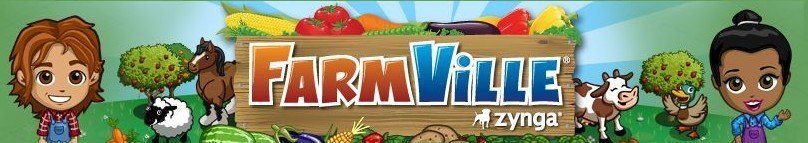

![]()
![]()
![]()
![]()
![]()
![]()
![]()