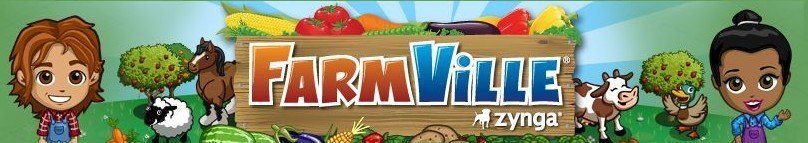2. Plow tool
This tool allows you to plow the empty field to start farming, or to get
started with a new crop after harvesting.
WARNING: Playing FarmVille requires A LOT of mouse
clicking.
Recommendations to help avoid carpal tunnel problems:
- Work in short stretches of 5 to 10 plots, so you limit
wrist movement.
- When dragging the screen, move your entire arm from the
elbow or shoulder instead of just the wrist.
- Place some padding under elbows and wrists to avoid direct
pressure on sensitive nerves.
- After you have expanded your farm a few times, you'll
probably want to look into using a tractor, plow and seeder and when you can
access it, even a combine. That really helps to keep down the clicking count !
Trading activities and rewards can help you get the fuel you'll need for those
vehicles.

3. Move tool
Is used to re-organize your farm. You can move just about everything within
your farm:
farm plots, trees, animals, buildings, decorations ...

4. recycle tool
With the recycle tool, you can delete farming plots to get more open space to
place buildings or other items.
Inventory items like buildings, animals, trees, decorations can be sold for FV
coins.

5. Fencing in Yours Truly (and your neighbors.)
 When
visiting your neighbors, you'll notice quickly enough that many players have
fenced you in: you are locked up in some sort of barrier, sometimes very small,
sometimes a bit bigger.
When
visiting your neighbors, you'll notice quickly enough that many players have
fenced you in: you are locked up in some sort of barrier, sometimes very small,
sometimes a bit bigger.
What they are really doing is fencing themselves in.
When you plow, plant or harvest, Yours Truly (= your avatar) walks
around, and you will often have to wait a while for it to finish what you have
been busily clicking at. If your screen reloads while you are waiting (as it so
often does), you have to start clicking all over again ...
Fencing in Yours Truly prevents it from walking around.
The happy result of that: you don't have to wait for Yours Truly to go
somewhere, and your busy clicking takes effect almost immediately.
One plot still takes about 1/2 second to process, but there is no
waiting for Yours Truly to move between plots.
All in all, that speeds things up considerably. Good for you.

 How
to do this fencing-in?
How
to do this fencing-in?
When you game reloads, it puts you in the center of your farm.
Recycle that plot and put up a barrier.
Hay bales are very popular because they can easily be stacked on a single farm
plot.
You can use anything you have available that will stop Yours Truly.
As you can see on the right, I used the greenhouse as the rear barrier.
The Chicken Coop sits right next to it. This way my harvestable buildings
are easy to find for visiting neighbors when they stop by.
Alternatives:
I kept clicking on Yours Truly by mistake when trying to work the
field near it.
Before I realized what was going on, the 'avatar clothing screen had come and
gone again, and my FV cash was gone as well ..
I have 'bought' several outfits and the clowny hat this way, none of which I
really wanted.
If you are having trouble with Yours Truly in the middle of your
field, there are several options:
- Enlarge the area around Yours Truly, so you don't click on it by
mistake.
- You will lose more workable plots that way.
- Lock it up at the side of the field.
- Make a fence somewhere outside your worked farming plots that Yours
Truly cannot leave.
- With the 'move tool' you can pick up Yours Truly and lock it away behind
that fence..
- You do not lose a workable plot this way.
- You'll have to move Yours Truly every time you reload the game screen.
That can get annoyingly repetitive...
- Use the farming vehicles. They do not bother Yours Truly.